The number of cables you need to keep things connected in your home can be overwhelming. It's not just a matter of plugging things in and turning them on anymore. These days you'll find yourself looking for an RCA jack, or a ⅛" jack, or a USB cable, or even a newfangled thing called a Firewire. Keeping all these wires and cables straight can boggle the mind and leave you feeling frustrated. Here's a primer to the different types of jacks and cables you might need, and some ideas on how to arrange them for the best connection.
RCA Jack

Let's start with the RCA jack, one of the most common types of jacks you may find. You will encounter RCA plugs with a center contact pin, and RCA jacks with an outer contact both often referred to as male and female respectively. You can pretty much figure out which is which by looking at them, and after you stop blushing you can use the appropriate end for the type of connection you need. You might have used RCA jacks for years to connect turntables to stereo systems. Today, RCA jacks are used in audio and video connections. Even though you may find many RCA types and styles, remember that gold-plated connectors are always better because they don't corrode.
Balun Connector
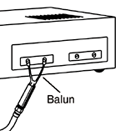
A Balun is a type of transformer. It is used for matching one type of coaxial or twin lead type cable to a device such as a stereo receiver or television. For example, twin lead (300Ω) ribbon cable has different properties than coaxial (75Ω) TV cable therefore a matching device is needed. This is where a balun fits in to balance the impedance of one type of cable to the other.
⅛" and ¼" Connectors
If you have headphones, you most likely have a ⅛" male plug at the end of them. The headphones are operated by inserting the ⅛" male end into a ⅛" female jack of a radio, MP3 player, portable radio or – well, lots of things. The larger, ¼" stereo plug is the type of connector you find on larger, more high-fidelity headphones or professional microphones.
 Both types of jacks come in either a mono or stereo style, and it is fairly easy to tell the difference between the two. The male jack will either have one or two rings around the tip of the jack. If there are two lines, the jack is stereo, and if there is only one line, then the jack is mono.
Both types of jacks come in either a mono or stereo style, and it is fairly easy to tell the difference between the two. The male jack will either have one or two rings around the tip of the jack. If there are two lines, the jack is stereo, and if there is only one line, then the jack is mono.
Motorola and BNC Connectors
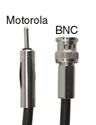
There are two types of connectors commonly found on scanners. They are Motorola and BNC. BNC could stand for either Bayonet Nut Connector, British Naval Connector or Bayonet Neil Consulman. A Motorola jack can be connected by just pushing the male plug into the female jack. This type of connection is also used to connect an automobile antenna to a car stereo. The design of the BNC connector requires that you push down while turning to make the connection This type is often referred to as the "Twist Lock" style.
Coax Cable and F Connectors
Coax cable is the cable that connects a TV to a cable television service. The coax cable is connected using F connectors. Most television sets have a threaded F connection in the back for connecting a cable television service or antenna. Coax cable is also the type of cable you'll need if you're using a cable modem. With Radios, a coax cable can come in very handy when connecting an external antenna to your radio, or even when positioning an internal antenna like the FM Reflect somewhere else in a room.
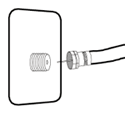 Putting them all together Connecting a lot of electronic devices could call for a combination of just a few or several types of these connectors. For example, let's say you want to take advantage of all the connectors on a CCRadio 2E. If you'd like to plug a CD player into the radio, you would need a cord with a ⅛" plug at both ends. Then it's simple. You plug one end into the headphone jack or line out of the CD player, and the other end into the Auxiliary line in (Aux. in) in the back of the CCRadio 2E. If, however, you'd like to plug the CCRadio 2E into a stereo system, you may have to go for a connector that has a ⅛" plug at one end and an RCA plug at the other – or, if your stereo has two RCA jacks, you may have to use an RCA y-patch cable. You plug the RCA jack into the single end of the y plug, and it splits into 2 RCA plugs.
Putting them all together Connecting a lot of electronic devices could call for a combination of just a few or several types of these connectors. For example, let's say you want to take advantage of all the connectors on a CCRadio 2E. If you'd like to plug a CD player into the radio, you would need a cord with a ⅛" plug at both ends. Then it's simple. You plug one end into the headphone jack or line out of the CD player, and the other end into the Auxiliary line in (Aux. in) in the back of the CCRadio 2E. If, however, you'd like to plug the CCRadio 2E into a stereo system, you may have to go for a connector that has a ⅛" plug at one end and an RCA plug at the other – or, if your stereo has two RCA jacks, you may have to use an RCA y-patch cable. You plug the RCA jack into the single end of the y plug, and it splits into 2 RCA plugs.
Common Computer Cables

Though they're used primarily with computers, some types of cables also connect to scanners, transceivers, radios, and electronic devices like MP3 players. The main types of cables you're likely to encounter are USB cables and serial cables. You may even run into something called a Firewire. If you have a newer printer and computer, you may be using a USB cable to make the connection between the two. The big plus is that the USB cable has something called a plug-and-play feature, which basically means that when you plug into your computer's USB port(s), the computer automatically notices that there's a new device attached, and loads the drivers you'll need, or, if you've already installed the drivers, it lets you use the device right away.
FireWire
http://www.vxm.com/21R.35.html (also called IEEE 1394) is a lot like USB, except that it's a lot more powerful and much faster – it's ideal for digital video and photography, as well as other high-volume feeds.
The Simple FM Transmitter Solution
Remarkably enough, you can actually bypass many of these connections by just using C. Crane's FM Transmitter 2. Recently, while trying to play a DVD off a laptop computer on a TV, I couldn't find the right combination of cords anywhere. It was extremely frustrating. After about forty minutes of playing around with the laptop computer, I was finally able to get the video to look just right on the TV screen – aspect ratio and everything. But I couldn't get any sound through. Finally it occurred to me that I could just plug an FM Transmitter 2 into the headphone jack of the laptop and send the signal to the receiver that was wired into the TV. In just a matter of minutes, and with just one simple wire, I was able to play a DVD from a laptop computer on the TV, and through the stereo's speakers instead of just the laptop's speakers. The FM Transmitter only sends the audio signal, but for the video signal, I still had to connect the computer to the TV with a standard cable.
As always, please contact us with any comments or article suggestions you might have.
