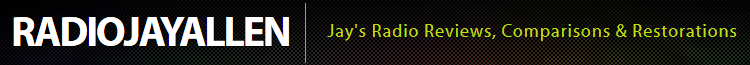The radio maybe set to 9 kHz tuning steps instead of 10 kHz tuning steps. To change this, turn the radio off, then press and hold the button preset #0 (9/10kHz) down for 3 seconds or until the display shows the number 10. Turn the radio on and select the AM band. Try tuning the radio using the tuning knob or the Up/Down buttons.















 WARNING: Cancer and Reproductive Harm. www.P65Warnings.ca.gov
WARNING: Cancer and Reproductive Harm. www.P65Warnings.ca.gov